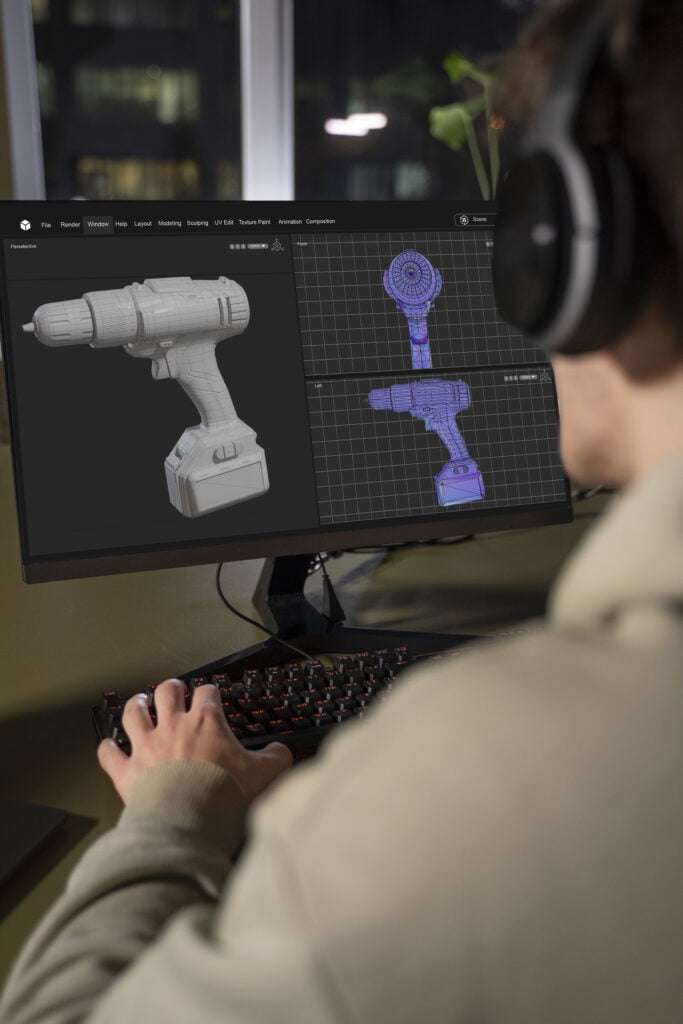
What is Solid works
SolidWorks is a popular computer-aided design (CAD) software application used for creating 3D models, drawings, simulations, and other engineering and design-related tasks. It’s primarily utilized in various industries, including manufacturing, engineering, architecture, and product design. SolidWorks provides a user-friendly interface and a comprehensive set of tools for designing and modeling complex mechanical components, assemblies, and systems.
Key features of SolidWorks include:
Parametric Modeling: SolidWorks uses parametric modeling, which means you can create designs by defining parameters and constraints that control the shape and behavior of your models. Changes to one part of the design can automatically update other related parts.
Assembly Design: SolidWorks allows you to create and manage assemblies, which are collections of parts that come together to form a larger product or system. You can simulate how different components interact and fit together within an assembly.
Drawing and Documentation: The software offers tools for generating detailed engineering drawings, including dimensions, annotations, and views of 3D models. These drawings are essential for manufacturing and communicating design intent.
Simulation and Analysis: SolidWorks provides simulation capabilities that allow engineers to analyze the structural integrity, thermal behavior, and motion characteristics of their designs. This helps identify potential issues and optimize designs before they are physically built.
Visualization and Rendering: SolidWorks allows you to create realistic renderings and visualizations of your designs. This can be useful for presentations, marketing materials, and design reviews.
Sheet Metal Design: For industries involving sheet metal fabrication, SolidWorks offers specialized tools for designing sheet metal parts and generating flat patterns.
Electrical and Electronics Design: SolidWorks has modules for designing electrical systems, including schematics, wiring diagrams, and integration with mechanical designs.
CAM Integration: Some versions of SolidWorks include Computer-Aided Manufacturing (CAM) capabilities, allowing users to generate toolpaths for machining parts based on their 3D models.
Collaboration and Communication: SolidWorks offers features for sharing designs, collaborating with team members, and integrating with other software tools commonly used in the engineering and design workflow.
Why I Need To Learn Solid works
Enhanced Design Skills: SolidWorks helps you develop strong 3D modeling and design skills, which are highly sought after in industries that require the creation of detailed and complex objects, products, or structures.
Career Opportunities: Many job postings in engineering, product design, manufacturing, and related fields list SolidWorks proficiency as a requirement or preferred skill. By learning SolidWorks, you can significantly enhance your employability and open doors to a wide range of career opportunities.
Efficient Prototyping: SolidWorks allows you to create virtual prototypes of your designs before committing to physical production. This saves time and resources by identifying potential design flaws and optimization opportunities early in the process.
Collaboration and Communication: SolidWorks provides tools for sharing and collaborating on designs. Being proficient in SolidWorks allows you to effectively communicate your design ideas with colleagues, clients, and manufacturers, leading to smoother collaboration and reduced chances of misunderstandings.
Design Iteration: With SolidWorks, you can easily modify and iterate on your designs. This flexibility is crucial during the design and development stages, as you can quickly make changes and improvements without starting from scratch.
Simulation and Analysis: SolidWorks offers simulation tools that help you predict how your designs will behave under various conditions. This capability allows you to optimize designs for factors like structural integrity, heat distribution, and fluid flow.
Precision and Accuracy: SolidWorks encourages a high level of precision and accuracy in design, which is essential for industries where small design errors can lead to significant problems during manufacturing or operation.
Portfolio Building: If you’re a student or someone looking to showcase your design skills, creating a portfolio of SolidWorks projects can be impressive to potential employers or clients.
Innovation and Creativity: Learning SolidWorks can help you bring your creative ideas to life in a digital environment, allowing you to experiment with different design concepts and push the boundaries of innovation.
Personal Projects: Beyond professional applications, SolidWorks can be used for personal projects, such as DIY home renovations, hobbyist engineering projects, and even creating 3D-printed objects.
Industry Relevance: SolidWorks is widely used in industries such as aerospace, automotive, consumer goods, electronics, and more. Learning SolidWorks aligns you with the tools and practices used in these industries.
Advantages of Solid works
User-Friendly Interface: SolidWorks is known for its intuitive and user-friendly interface. It’s designed to be accessible to both beginners and experienced users, making it easier to learn and navigate.
Parametric Modeling: The parametric modeling approach allows for easy design changes. You can modify dimensions and parameters, and the software automatically updates the entire model, reducing the need for manual adjustments.
Assembly Design: SolidWorks excels in creating and managing complex assemblies. You can assemble multiple parts, simulate their interactions, and detect interference or clashes, helping ensure that components fit together correctly.
Design Reuse: The software enables you to save parts, features, and assemblies as templates or library items, allowing for efficient reuse of designs and components in future projects.
Integrated Simulation: SolidWorks includes simulation tools that help you analyze how your designs will perform under various conditions, such as stress, heat, vibration, and fluid flow. This aids in identifying potential issues and optimizing designs early in the process.
Collaboration Tools: SolidWorks offers features for sharing and collaborating on designs. Multiple team members can work on the same project simultaneously, and the software keeps track of changes and versions.
Comprehensive Documentation: The software provides tools for creating detailed engineering drawings, including dimensions, annotations, and views. This streamlines the process of generating accurate manufacturing documentation.
Realistic Visualization: SolidWorks allows you to create realistic renderings and visualizations of your designs. This is useful for presentations, marketing materials, and design reviews, enhancing communication with stakeholders.
Sheet Metal Design: For industries involving sheet metal fabrication, SolidWorks offers specialized tools for designing sheet metal parts and generating flat patterns.
Electrical Design Integration: SolidWorks offers modules for integrating electrical and electronic design into your overall product design, streamlining the process of designing complex systems.
CAM Integration: In some versions, SolidWorks includes CAM capabilities, enabling you to generate toolpaths for machining parts directly from your 3D models.
Add-ons and Extensions: SolidWorks supports a wide range of add-ons and extensions that can extend its capabilities to specific tasks or industries.
Vast Community and Resources: Being one of the most widely used CAD software, SolidWorks has a large and active user community. This means there are plenty of online tutorials, forums, and resources available for learning and troubleshooting.
Industry Standard: SolidWorks is an industry-standard software used in various sectors, from aerospace and automotive to consumer goods and electronics. Learning SolidWorks enhances your employability and aligns you with industry practices.
How you can reach us on google
- Best Autocad Training Institute In Bangalore
- Best Google Sketchup Training Institute In Bangalore
- Best Lumion Training institute In Bangalore
- Best SolidWorks Training Institute In Bangalore
- Best Creo Training Institute In Bangalore
- Best Hypermesh Training Institute In Bangalore
- Best Vray Training institute In Bangalore
- Best Revit Architecture Training Institute In Bangalore
- Best Revit Structure Training Institute In Bangalore
- Best Revit MEP Training Institute In Bangalore
- Best Autocad Electrical Training Institute In Bangalore
- Best Catia Training Institute In Bangalore
- Best Ms-project Training Institute In Bangalore
- Best Cad center in Bangalore
- Best cadd training centre in Bangalore
- Best NX CAD training institute in Bangalore
Reach Us
- Phone : +917204961400
- Email : jnanainfotechvijaynagar@gmail.com
- Address : Service road, 10th Cross Rd, SBI Staff Colony, Hoshalli Extension, Stage 1, Vijayanagar, Bengaluru, Karnataka 560040
- 1st floor, satya tirumala complex, No 2332, opposite bata shop, near yelahanka new town, busstop, Bengaluru, Karnataka 560064
Copyright © Jnana Infotech Bangalore 2022 All rights Reserved
