Best Interior design training institute in bangalore
- 100% Placement guarantee
- ISO certification
- Training at lowest price ever
- Job oriented training with final project
- Unlimited interview opportunities
- Interview preparation

“Rated 4.9/5 by 10,000+ Happy Students”
Course & Placement Details
Jnana infotech is the Best Interior Design Training Institute in Bangalore with 100% Placement Guarantee.
What people say about us
This is why Jnana Infotech is unique. Hear what our satisfied students have to say about our teaching.

Likitha
Jnana Infotech is best civil software learning training centre. In my personal opinion the teachers here are very well trained and they also train the students very well. My guides who teach me software very well . Even if we have a several doubts they clear it all everything.
Thank you Jnana infotech.

Manasa B
Jnana infotech is training facility for learning software including AutoCAD ,3ds max, SketchUp,etbas with 100% placement offered by them

santhosh Kumar
Jnana Infotech is best Mechanical software learning training centre. In my personal opinion the teachers here are very well trained and they also train the students very well. My guides who teach me software very well

Madhu
I joined autocad,solidworks,catia,nx cadd and i have more experience with jnana infotech.this is top cadd training centre in bangalore.with 100% placement

Gagan deep
Im joining jnana infotech,the best location for learning softwares I have studied autocad, solidworks,catia,creo,nxcadd ,and with 100% placement offered by them

Chethan kumar
I had a good experience about the courses and trainers also friendly with good teaching.I learned autocad sketchup and revit architectural softwares. overall it is a good institute compare to other institutes in bengaluru.

Dhanush Kn
Best cadd institute in Bangalore I've studied autocad,revit,3ds max, sketchup

manoj
I'm joining jnana infotech the best cadd centre in Bangalore I have studied autocad , solid works,creo,with 100% placement offered by them

Manideep reddy

Ramesh sm
I have joined Autocad, 3dsmax, at Jnana infotech. During my course completion I got placed.Thanks for the Support Jnanainfotech. If you are looking for good career oppurtunities and also to improve designing skills then this centre should be your priority.

Samrudh murari
Jnana infotech is the best institute. Training was good and they guide for our career growth with good placement opportunities. Faculties are very friendly.

akhil akhilesh
I have better experienced in jnana info tech this is best cad training centre in bangalore with 100% placement

Ramya DC
Jnana infotech cad centre is best institute , i took autocad , revit architecture, 3ds max, Google sketch up, training from jnana infotech vijaynagar . Training was good and faculties helped me a lot during training period for me this is the best training centre in bangalore for learning cad courses, digital marketing, python and full stack Java.

Prajwal
Im joining jnanan infotech the greatest location for learning softwares autocadd,revit architecture,3ds max, Google SketchUp

Nikil kumar
The greatest institute is Jnana Infotech Cad Centre. I got training from them in AutoCAD, Revit Architecture, 3ds Max, and Google Sketch Up. The faculty really assisted me during the training period, and the training was good.This is, in my opinion, Bangalore's greatest CADD centre for learning CADD courses.

Shaik Shajid
The best cadd centre in Bangalore I learn 3ds max autocad, stadd pro,with 100% placement offered by them

Tejas
I had a better experience at the nearby Jnana Infotech location, where they answered all of my questions. I started using the tools AutoCAD, Vray, and 3ds Max at Jnana Infotech, the premier CADD training facility in Bangalore with a 100% placement rate.

Naga sai
I joined autocad,3dsmax,and etabs,and I have more experience with jnana infotech this is greatest location in Bangalore
Click here to view our location on map
Our Recruitment partners

























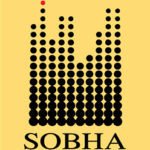






Why to choose Jnana Infotech Interior Design training center
100% Interview Guarantee
Experienced Lecture
One to One Teaching
Fee installment facility
Online/Offline training
Start With Uncertainty, Finish With Certification and Job!
- ×Stuck with only theoretical knowledge
- ×No real-world project exposure
- ×No idea about CAD software
- ×Lack of technical confidence
- ×No proper interview guidance
- ✓Hands-on industry project training
- ✓Skilled in Cad & more
- ✓Confident in design and drafting
- ✓Full support for job interviews
- ✓Gained strong practical knowledge
Interior Design Course Information
Best Interior Design Course in Bangalore
Jnana Infotech, pioneers in skill-based learning for over two decades to promote career oriented courses in most in demand domains for aspiring professionals. Through its wide network of centers, we offer offline and mentored online training programs in IT, Interior Design, PPM, web technologies and for K12. The company, which was set up in 1999 to help the nascent CAD industry overcome its Skill resource challenges, today ranks among INDIA’s leading training companies owing to its vast, yet comprehensive array of Skill development programs. With a footprint across 3 nations and with over 70+ centers, Jnana Infotech offers skill development solutions to individuals, institutions and enterprises.
Jnana Infotech Interior Design & Architecture course aims to give you skills and self-confidence you need to pursue a satisfying career in this industry, whether it is working with a design firm or starting your own interior design business. Our blended program offers key domain topics and an exhaustive Computer Aided Design Modelling and Design tool. We’ll help you develop your creativity and show you how to use colour, texture, fabric, style, furnishings, accessories and lighting in a way that reflects your own personal taste and that of your clients. You will also learn how to present your ideas to clients and tips on how to get started in your own business. By the end of the course, you will be qualified enough to create have produced your initial portfolio to show your prospective clients or employers.
Our program provides hands-on interior architecture and design classes guided by our experienced faculty. Our courses teach the skills needed to help you succeed in a number of careers, including project designer, visualization specialist, or Building Information Management (BIM) designer
GET STARTED TOWARDS A CAREER YOU’LL LOVE
It is important to achieve a true understanding of the client’s needs and expectations. Most of me what a client say they want and what they actually do want and expect can be different. Your challenge is to communicate and gain successful outcomes for clients. With our comprehensive mentored training, we equip you with a toolbox of domain and tool knowledge with marketable and project management skills.
Professional in Interior Design
KEY AREAS OF LEARNING
Domain Skills
Software Skills
Presentation Skills
Key Content:
Volume 1:
- Introduction to interior
- Architecture & Design.
- Design Elements.
Space. - Elements of Design.
- Architectural Drawing.
- Orthographic &
- Isographic Projection.
- Sciography Shades &
- Shadow Objects.
- Introduction to Building
- Materials.
- Paints and Varnishes.
- Design Process.
Volume 2:
- Ceiling Space & Walls.
- Pipeline & Drainage System.
- Natural lighting & Artificial Lighting.
- Space Management & Fixtures.
- Air-conditioning & Ventilation.
- Protecting Against Fire / Termites.
- LANDSCAPE Design.
Contract Formation & Estimation. - Building Regulations / Sanctions.
- Basic Principles of Vastu.
AutoCAD for Interior Design:
Autodesk AutoCAD is computer-aided design (CAD) software that architects, engineers, construction professionals, and designers rely on to produce 2D drawings and documentation to create floor plans, elevations, and furniture layouts.
Key Content:
- Getting Started with AutoCAD
- Drawing Constructions
- Objects & Editing Tools
- Drawing Organization & Commands
- Unit Introduction
- Working with Objects & Layouts
- Annotating the Drawing
- Dimensioning &
- Hatching Objects
- Blocks & Tables
SketchUp for Interior Design:
Trimble SketchUp (formerly Google SketchUp) is an all-purpose 3D modeling tool. Covers the basics of creating 3D models before showing how to create space plans, model furniture, cabinetry, and accessories, experiment with colors and materials, incorporate manufacturers’ models into project plans, and create final presentations and animated walk-throughs
Key Contents
- Introduction to Sketchup
- Working with Tools
- Modelling Furniture
- The Pencil and freehand tools
- Groups
- Drawing, Modelling and Furnishing a Floor Plan
- Interiors Vs Exteriors
- Elevation Views
- Modeling a Two-Story House
- Painting with Colors, Textures, and Photo-Matching
- Enhancing and Presenting the Model
- Annotate the Model
- The Walkthrough
- Plugins and layout
PhotoShop for interior design
Adobe Photoshop is the industry standard for digital image work. Its powerful editing capabilities allow you to select detailed areas in your drawings and add color, texture, and pattern. From simply resizing to manipulation, Photoshop can transform your work. The extensive range of design tools will help you to express your creative concepts with ease
Key Contents:
- Introduction to Photoshop
- Overview with Panels and Work-space
- Working with Layers
- Masking Techniques
- Photos Retouching Process
- Working with tools
Filters, Styles, and Effects - Types of Gradient
- Composing Techniques
- Image Editing Techniques
- Creang3D shapes
- 3D Object Manipulation
- Lighting and rendering a 3D scene
V-Ray for interior design
V-Ray is a powerful third-party rendering engine that is used in almost all the computer graphics Techniques. This particular rendering engine has the ability to give the most Photorealistic rendering output. You will be learning about the V-ray rendering engines and how the 3D scene reacts to each setting change. You will also be seeing how to set the light, material camera, and some of the V-Ray modifiers in order to get the photorealistic output.
Key contents:
- VRAY for 3Ds Max
- V-Ray Rendering Engine
- V-Ray image sampling
- V-Ray Light Common setting
- GI for Exterior and interior scenes
- V-Ray Physical Camera
- V-Ray Material
- V-Ray Aerial Prospective
- V-Ray Displacement Mod
- V-Ray Render Elements
Gan Chart for Interior Design Project
Gan charts are used for planning and scheduling projects in project management. A gan chart is a horizontal bar chart that’s incredibly useful because it allows you to simplify complex projects into an easy-to-follow plan and track the status of tasks as work progresses. Gan charts also help you keep track of project deadlines, milestones, and hours worked, it gives a clear understanding to the client about how long each step of interior design construction works will take, which will allow avoid misunderstandings and frustration
Key Contents:
- Overview
- Starting the Process
- Converting a simple bar chart into Gan Chart
- Using the chart as a graphic in order to the application
- Extending Gan Charting for Project Management
About the Macros - Controlling the project
3D Printing (Additive Manufacturing) in Interior Design
Additive manufacturing works by bringing the design of an object — its shape — into a computer model and then dividing that model into separate layers that are stacked to form the final object. The process reimagines a 3D object as a series of stackable layers that forms the finished object-making miniatures. Instead of imagining something and trying to explain it to your clients, why not make it instead? A smaller version of the sculpture you plan to place in their living room goes a long way in showing them how everything will e together, and you no longer have to rely on vague drawings and pictures.
Key Contents:
- Introduction to 3D Printing
- A brief history of Additive Manufacturing
- Understanding the advantages of 3D Printing
- Exploring types of 3D Printers
- Applications of 3D printing
- Software Interfacing and file format
- Getting Started with slic3R
- 3d Scanning
Project
Revit for interior design
Autodesk Revit is widely known for its architectural drawing capabilities, but its features also lend themselves well to interior design projects. Aer using AutoCAD or Sketchup, The next upgrade to the latest Building Information Modeling software that all the major architecture firms and developers are using? Have a hard me getting off the AutoCAD dinosaur train? Want to save drawing me and use a program that coordinates your changes to populate instantly? By learning Revit for Interior Designers you can easily change all that.
Key Contents:
Overview of the Revit User Interface
Quick Start: Small Office
Floor plans (First Floor)
Floor plans(Second and Third Floors)
VERTICAL – Stair by Sketch
Roof Design Options
Creating & Viewing Exterior Elevations
Dimensions &Tagging
Sections and Details
Wall Sections
Layouts Cabinets & Furniture.
Schedules
Site & Rendering
Construction document Sheet
3ds Max for interior rendering
Autodesk 3ds Max provides professional interior designers and design studios industry-leading 3D interior rendering tools that give them the power to bring their concepts to life.
Key Contents:
Introduction to 3ds Max
Modeling using basic primitives
Transforming objects
Arranging objects using utility tools
Modeling using parametric modifiers
Spline modeling
Landscaping and modeling using Compound object
Construct using Architectural objects
Views- Lights and Cameras
Textures- Basic & Advance
Particle Systems & Forces
Importing other formats
Basics of Animation
Walkthrough
Rendering
Project Planning & Management control
Once the final design is approved, the execution or implementation phase marks the realization of the design. Contractors’ bids are sought and the designer prepares a detailed schedule of works, Realization of these objectives requires systematic planning and careful implementation, To this effect, application of knowledge, skill, tools, and techniques in the project environment. Project Planning is a unique process, consisting of a set of coordinated and controlled activities with start and finish dates, undertaken to achieve an objective conforming to specific requirements, including the constraints of my cost and resources.
Key Contents:
- Introduction to Project Management
- Project life cycle
- Beginning a Project ( Meetings & Surveys)
- Residential & Contract Surveys / Drawings
- Residential Specifications
Contract Specifications
Renovations
FAQS
Discover what sets Jnana infotech Institute apart. Explore answers to commonly asked questions about our unique teaching approach.
Yes, you will receive an industry-recognized certificate that enhances your resume and helps in job placements.
Absolutely! We provide 100% placement support, including resume building, mock interviews, and job referrals in core mechanical companies.
Yes, we offer flexible batch timings including weekend and evening classes to accommodate college students and working professionals.
We offer both offline (classroom-based) and online live instructor-led training options.
Yes, we provide a free demo session so you can experience our teaching quality and interact with the trainer.
Yes, we offer easy installment options to make learning affordable for all students.
Reach Us
- Phone : +917204961400
- Email : jnanainfotechvijaynagar@gmail.com
- Address : Service road, 10th Cross Rd, SBI Staff Colony, Hoshalli Extension, Stage 1, Vijayanagar, Bengaluru, Karnataka 560040
- 1st floor, satya tirumala complex, No 2332, opposite bata shop, near yelahanka new town, busstop, Bengaluru, Karnataka 560064
- 1st floor, AA arcade, 187, Outer Ring Rd, R.J.Gardens, Sanjay Nagar, Marathahalli, Bengaluru, Karnataka 560037
Copyright © Jnana Infotech Bangalore 2022 All rights Reserved
