Best V-Ray Essentials training institute in bangalore
- 100% Placement guarantee
- ISO certification
- Training at lowest price ever
- Job oriented training with final project
- Unlimited interview opportunities
- Interview preparation

“Rated 4.9/5 by 10,000+ Happy Students”
Course & Placement Details
Jnana infotech is the Best V-Ray Essentials Training Institute in Bangalore with 100% Placement guarantee.
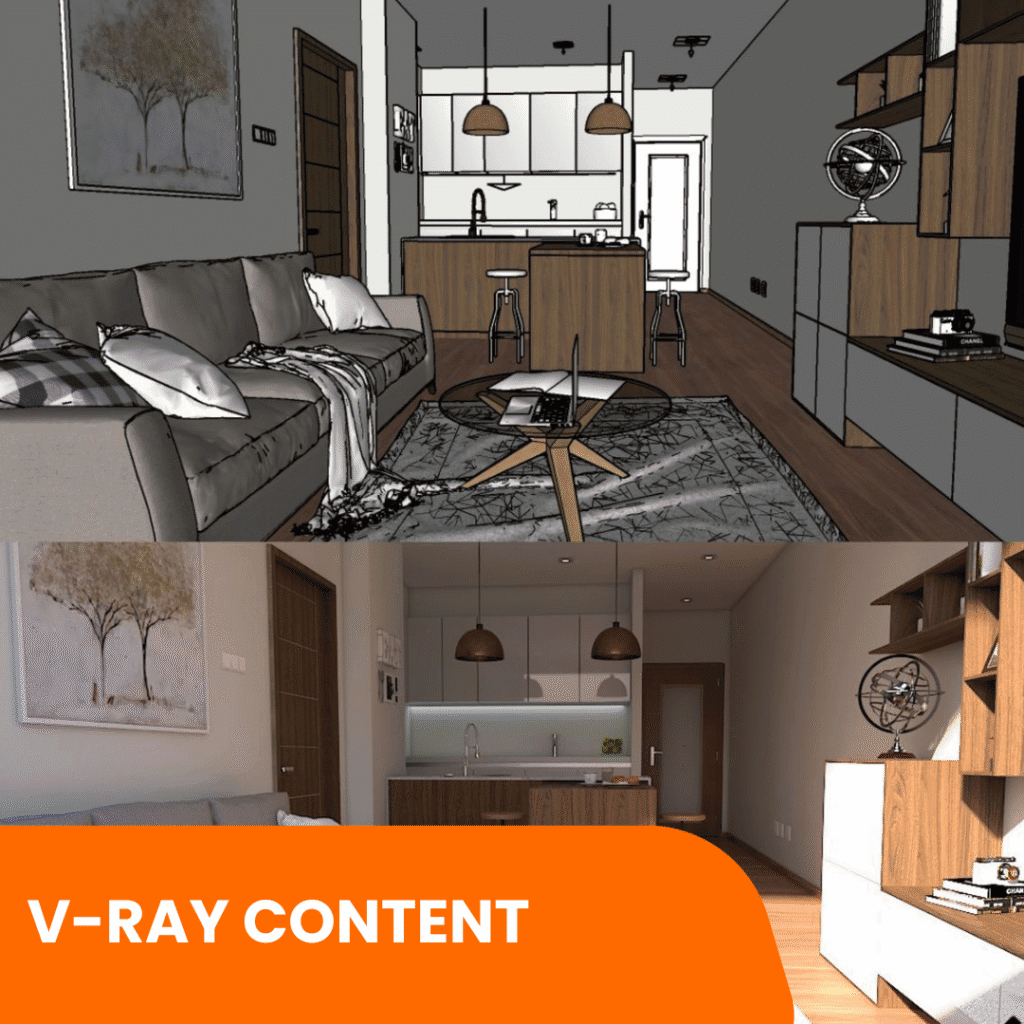
- Autocad
- Revit Architecture
- Revit Structure
- Revit Mep
- 3ds Max
- Google Sketchup
- V-Ray
- Lumion
- Enscape
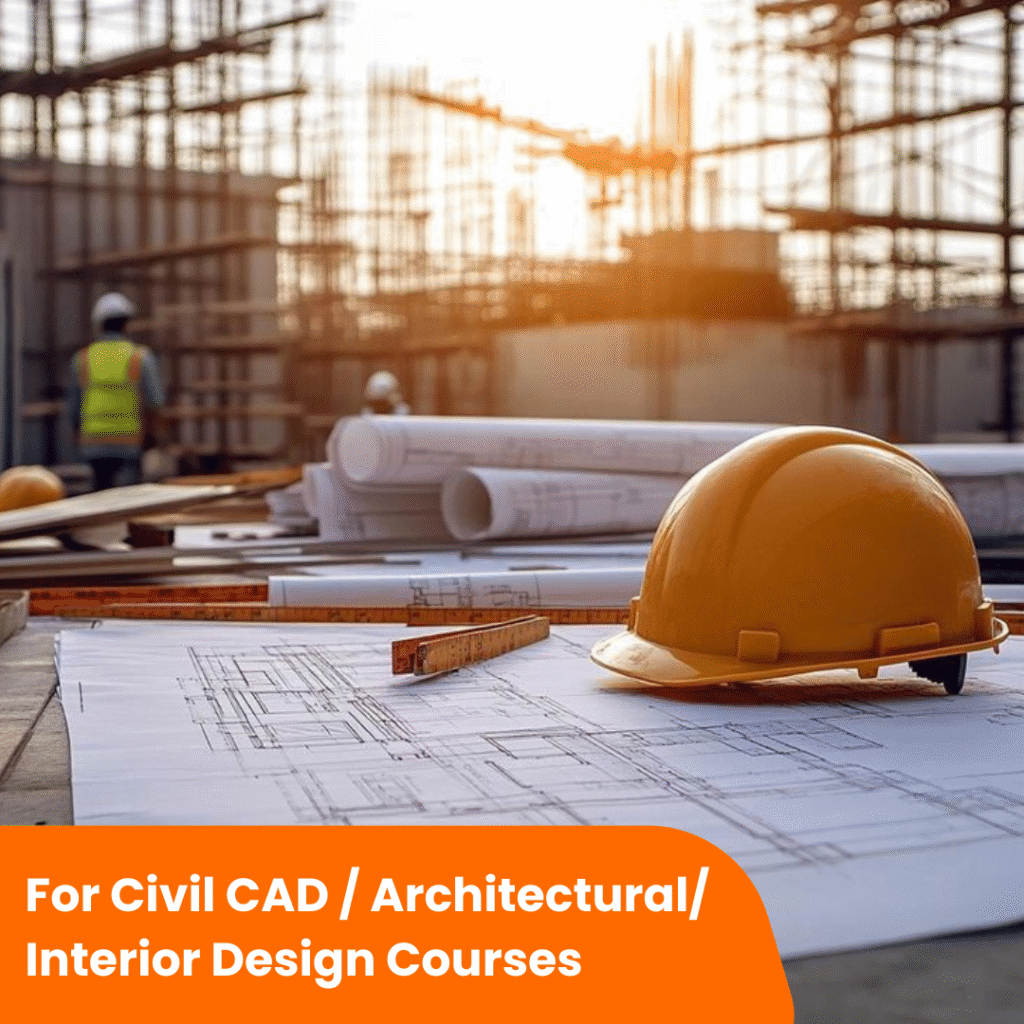
- E-Tab
- Staad Pro
- Primavera
- BIM 360
- Dynamo
- Navis Work
- Estimation of Costing (BOQ)
- MS project
What people say about us
This is why Jnana Infotech is unique. Hear what our satisfied students have to say about our teaching.

Likitha
Jnana Infotech is best civil software learning training centre. In my personal opinion the teachers here are very well trained and they also train the students very well. My guides who teach me software very well . Even if we have a several doubts they clear it all everything.
Thank you Jnana infotech.

Manasa B
Jnana infotech is training facility for learning software including AutoCAD ,3ds max, SketchUp,etbas with 100% placement offered by them

santhosh Kumar
Jnana Infotech is best Mechanical software learning training centre. In my personal opinion the teachers here are very well trained and they also train the students very well. My guides who teach me software very well

Madhu
I joined autocad,solidworks,catia,nx cadd and i have more experience with jnana infotech.this is top cadd training centre in bangalore.with 100% placement

Gagan deep
Im joining jnana infotech,the best location for learning softwares I have studied autocad, solidworks,catia,creo,nxcadd ,and with 100% placement offered by them

Chethan kumar
I had a good experience about the courses and trainers also friendly with good teaching.I learned autocad sketchup and revit architectural softwares. overall it is a good institute compare to other institutes in bengaluru.

Dhanush Kn
Best cadd institute in Bangalore I've studied autocad,revit,3ds max, sketchup

manoj
I'm joining jnana infotech the best cadd centre in Bangalore I have studied autocad , solid works,creo,with 100% placement offered by them

Manideep reddy

Ramesh sm
I have joined Autocad, 3dsmax, at Jnana infotech. During my course completion I got placed.Thanks for the Support Jnanainfotech. If you are looking for good career oppurtunities and also to improve designing skills then this centre should be your priority.

Samrudh murari
Jnana infotech is the best institute. Training was good and they guide for our career growth with good placement opportunities. Faculties are very friendly.

akhil akhilesh
I have better experienced in jnana info tech this is best cad training centre in bangalore with 100% placement

Ramya DC
Jnana infotech cad centre is best institute , i took autocad , revit architecture, 3ds max, Google sketch up, training from jnana infotech vijaynagar . Training was good and faculties helped me a lot during training period for me this is the best training centre in bangalore for learning cad courses, digital marketing, python and full stack Java.

Prajwal
Im joining jnanan infotech the greatest location for learning softwares autocadd,revit architecture,3ds max, Google SketchUp

Nikil kumar
The greatest institute is Jnana Infotech Cad Centre. I got training from them in AutoCAD, Revit Architecture, 3ds Max, and Google Sketch Up. The faculty really assisted me during the training period, and the training was good.This is, in my opinion, Bangalore's greatest CADD centre for learning CADD courses.

Shaik Shajid
The best cadd centre in Bangalore I learn 3ds max autocad, stadd pro,with 100% placement offered by them

Tejas
I had a better experience at the nearby Jnana Infotech location, where they answered all of my questions. I started using the tools AutoCAD, Vray, and 3ds Max at Jnana Infotech, the premier CADD training facility in Bangalore with a 100% placement rate.

Naga sai
I joined autocad,3dsmax,and etabs,and I have more experience with jnana infotech this is greatest location in Bangalore
Click here to view our location.
Our Recruitment partners

























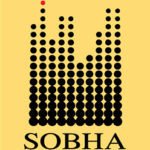






Why to choose Jnana Infotech CADD training center
100% Interview Guarantee
Experienced Lecture
One to One Teaching
Fee installment facility
Online/Offline training
Start With Uncertainty, Finish With Certification and Job!
- ×Stuck with only theoretical knowledge
- ×No real-world project exposure
- ×No idea about CAD software
- ×Lack of technical confidence
- ×No proper interview guidance
- ✓Hands-on industry project training
- ✓Skilled in Cad & more
- ✓Confident in design and drafting
- ✓Full support for job interviews
- ✓Gained strong practical knowledge
V-Ray Essentials course information
V-Ray Essentials Training Centre in Bangalore
Overview
VRay is well known amongst its domain for taking the Architectural Visualization to the new heights. It consists of relational and robust capabilities along with giving speedy results and easy to handle approach. It has gained fame in availing an efficient and outstanding rendering speed. VRay shares some high-end attributes for the users like lighting and shaders for having a physical accuracy in images and Global illumination; thus, gearing up the final result.
Prerequisites:
This course is ideal for the professionals who work as Architects, Graphic Designers, Interior Designers, and Game Developers, and students have an interest in learning more about the rendering technology
Course Objective:
The course curriculum covers the topics, namely Installing and Seng up VRay, an overview of color mapping, creating a mesh light, how light cache works, creating a diffuse color, and much more.
Key Contents:
Getting Ready to Render with V-Ray
Installing and setting V-Ray
Critical V-Ray Concepts
Image sampling explained
Key Lighting Tools
lighting in V-Ray
Global Illumination
Understanding primary and secondary bounces
How irradiance mapping works
Using light cache
Introduction to V-Ray-specific materials
Quality Control with Image Sampling
How to use the Adaptive DMC sampler
The Physical Workflow
The physical workflow explained
Working with VRaySun and VRaySky
Controlling the VRayPhysicalCamera
V-Ray’s Effects Tools
Generating caustic effects and vrayFur
3D rendering
Using Render Elements
Post-lighting a scene batch rendering
Revit to 3ds max to vray
Duration: 80 Hours
Course & Placement Details
FAQS
Discover what sets Jnana infotech Institute apart. Explore answers to commonly asked questions about our unique teaching approach.
Yes, you will receive an industry-recognized certificate that enhances your resume and helps in job placements.
Absolutely! We provide 100% placement support, including resume building, mock interviews, and job referrals in core mechanical companies.
Yes, we offer flexible batch timings including weekend and evening classes to accommodate college students and working professionals.
We offer both offline (classroom-based) and online live instructor-led training options.
Yes, we provide a free demo session so you can experience our teaching quality and interact with the trainer.
Yes, we offer easy installment options to make learning affordable for all students.
How you can reach us on google
Best Autocad Training Institute In Bangalore
Best Google Sketchup Training Institute In Bangalore
Best Lumion Training institute In Bangalore
Best SolidWorks Training Institute In Bangalore
Best Creo Training Institute In Bangalore
Best Hypermesh Training Institute In Bangalore
Best Vray Training institute In Bangalore
Best Revit Architecture Training Institute In Bangalore
Best Revit Structure Training Institute In Bangalore
Best Revit MEP Training Institute In Bangalore
Best Autocad Electrical Training Institute In Bangalore
Best Catia Training Institute In Bangalore
Best Ms-project Training Institute In Bangalore
Best Cad center in Bangalore
Best cadd training centre in Bangalore
Best NX CAD training institute in Bangalore
Reach Us
Phone : +917204961400
Email : jnanainfotechvijaynagar@gmail.com
Address : Service road, 10th Cross Rd, SBI Staff Colony, Hoshalli Extension, Stage 1, Vijayanagar, Bengaluru, Karnataka 560040
1st floor, satya tirumala complex, No 2332, opposite bata shop, near yelahanka new town, busstop, Bengaluru, Karnataka 560064
Copyright © Jnana Infotech Bangalore 2022 All rights Reserved
